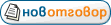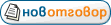Имам много криптирани файлове чрез windows xp , проблема идва от това че след преинсталацията сертификатите се губят и сега се чудя как да ги decrypt-на
.gif)
Та ако някой знае добра програмка за това да каже ..
Пробвах ето този вариант но явно не става ако го няма юзера ..
Цитат:
1. Login as Administrator
2. Go to Start/Run and type in cmd and click OK.
At the prompt type cipher /r:Eagent and press enter
This prompt will then display:
Please type in the password to protect your .PFX file:
Type in your Administrator password
Re-confirm your Administrator password
The prompt will then display
Your .CER file was created successfully.
Your .PFX file was created successfully.
The Eagent.cer and Eagent.pfx files will be saved in the current directory that is shown at the command prompt. Example: The command prompt displays C:\Documents and Settings\admin> the two files are saved in the admin folder. (For security concerns, you should house the two files in your Administrator folder or on a floppy disk).
3. Go to Start/Run and type in certmgr.msc and click OK. This will launch the Certificates Manager. Navigate to Personal and right click on the folder and select All Tasks/Import. The Certificate Import Wizard will appear. Click Next. Browse to the C:\Documents and Settings\admin folder. In the Open dialog box, change the Files of Type (at the bottom) to personal Information Exchange (*.pfx,*.P12). Select the file Eagent.pfx and click Open. Click Next. Type in your Administrator password (leave the two checkboxes blank) and click Next. Make sure the Radio button is active for the first option (Automatically select the certificate store based on the type of certifcate). Click Next. Click Finish. (You'll receive a message that the import was successful). To confirm the import, close Certificates Manager and re-open it. Expand the Personal folder and you will see a new subfolder labeled Certificates. Expand that folder and you will see the new entry in the right side column. Close Certificate Manager.
4. Go to Start/Run and type in secpol.msc and click OK. This will launch the Local Security Policy. Expand the Public Key Policies folder and then right click on the Encrypted File System subfolder and select Add Data Recovery Agent... The Wizard will then display. Click Next. Click the Browse Folders... button. Browse to the C:\Documents and Settings\admin folder. Select the Eagent.cer file and click Open. (The wizard will display the status User_Unknown. That's ok). Click Next. Click Finish. You will see a new entry in the right side column. Close the Local Security Policy.
You, the Administrator are now configured as the default Recovery Agent for All Encrypted files on the Local Machine.
To Recover Encrypted files:
Scenario #1
If you have completed the above steps BEFORE an existing user encrypted his/her files, you can log in to your Administrator account and navigate to the encrypted file(s). Double click on the file(s) to view the contents.
Scenario #2
If you have completed the above steps AFTER an existing user has already encrypted his/her files, you must login to the applicable User's User Account and then immediately logout. Next, login to your Administrator account and navigate to the encrypted file(s). Double click on the file(s) to view the contents.
*Warning
Do not Delete or Rename a User's account from which will want to Recover the Encrypted Files. You will not be able to de-crypt the files using the steps outlined above.